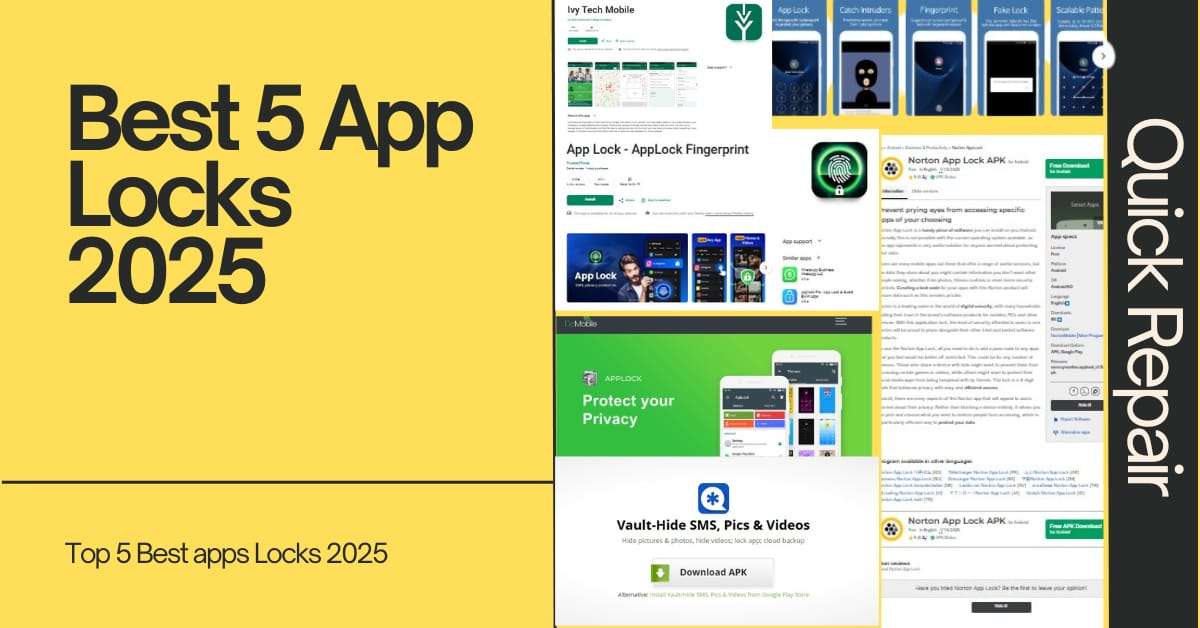Best App Locks for 2025 Top Choices for Enhanced Privacy and Security
In today’s digital age, protecting your personal information on your mobile device is more important than ever. App locks provide an additional layer of security, ensuring that your sensitive data remains private. Here are the top app locks for 2025, based on recent reviews and user feedback.
Top 5 Best App Locks for 2025 Secure Your Privacy Now
1. AppLock by DoMobile Lab
AppLock by DoMobile Lab is one of the most popular app locks available on the Play Store. It offers an intuitive interface and numerous customization options, allowing users to secure individual apps with a password, PIN, or pattern.
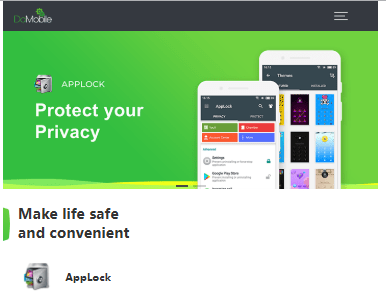
Key Features:
- Multiple Lock Types: Set a pattern, PIN, or password to lock your apps.
- Intruder Selfie: Captures a photo of anyone who tries to access a locked app but fails the authentication.
- Custom Themes: Choose from various skins and themes to personalize the app.
- Vault for Files: Securely store photos and videos within the app.
- Time-based Locks: Set specific times during which certain apps cannot be accessed.
Pros:
- Highly customizable and easy to use.
- Features like intruder selfies add an extra layer of security.
Cons:
- Ads in the free version may be intrusive.
- Some advanced features require in-app purchases.
2. Ivymobile AppLock
Ivymobile AppLock is a versatile and secure mobile application designed to protect your privacy by locking specific apps on your device. It offers a PIN, pattern, or fingerprint lock for individual apps, preventing unauthorized access.
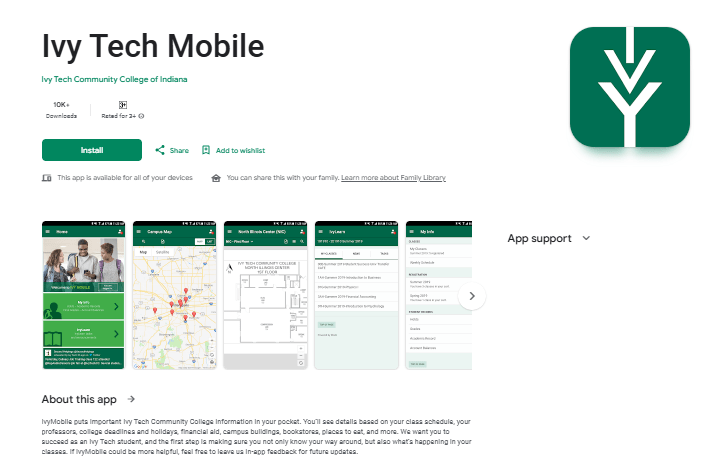
Key Features:
- Photos and Videos Protection: Keeps all your secret photos in an encrypted gallery.
- Android App Protection: Locks both default and installed apps.
- Intruder Selfie: Captures a photo of anyone attempting unauthorized access.
- Lightweight: Doesn’t drain device resources.
Pros:
- Protects apps with PIN/pattern, enhancing privacy.
- Alerts on failed unlock attempts.
- Lightweight and doesn’t drain device resources.
Cons:
- Some advanced features may require payment.
- Users report occasional app crashes.
3. Norton App Lock
Norton App Lock is a reliable choice for those looking for a straightforward and secure app lock. It focuses on easy setup and strong protection, providing users with an experience they can trust.
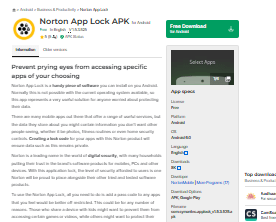
Key Features:
- Easy Setup: Quick and simple to configure.
- Strong Protection: Ensures that your apps and data remain secure.
- Intruder Detection: Alerts you to unauthorized access attempts.
Pros:
- Easy to use and reliable.
- Strong security features.
Cons:
- Limited customization options compared to other app locks.
4. AppLock – Fingerprint
AppLock – Fingerprint allows you to lock your apps with your fingerprint, password, or pattern. It also lets you hide photos and videos so only you can see them. The app is easy to customize and protects your privacy.
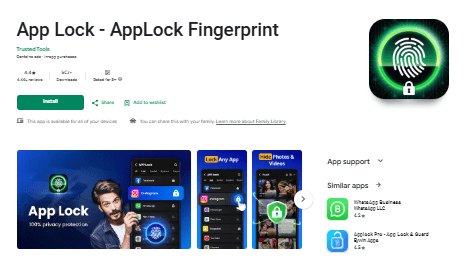
Key Features:
- Fingerprint Unlock: Utilize your device’s fingerprint sensor for quick and secure access.
- Intruder Selfie: Capture photos of intruders attempting to access your apps.
- Time Lock: Set specific time intervals during which apps will remain locked.
- Custom Themes: Personalize the app with various themes and backgrounds.
Pros:
- Convenient fingerprint unlock.
- Strong security features.
Cons:
- Some users report occasional performance issues.
5. Vault – for Android
Vault is designed to hide private photos and videos on your phone, but you can also lock individual apps on your smartphone for free. It provides a password-protected place to lock away sensitive files.
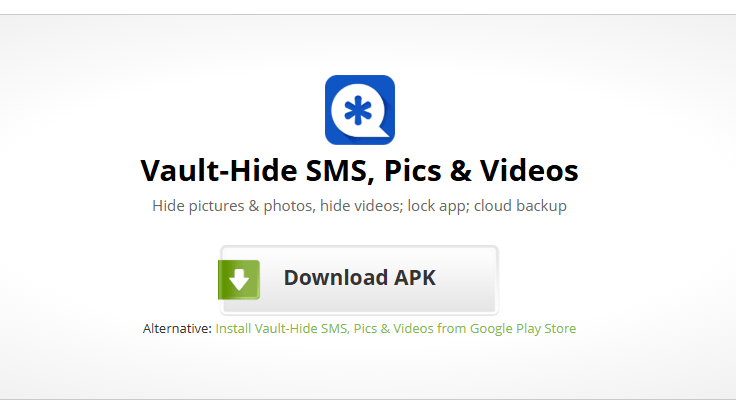
Key Features:
- Private Vault: Securely store photos and videos.
- App Locking: Lock individual apps with a secret PIN code.
- Easy to Use: Simple interface for quick setup and use.
Pros:
- Simple and effective for hiding private files.
- Free to use.
Cons:
- Limited to basic app locking and file hiding.
Conclusion
Choosing the right app lock depends on your specific needs and preferences. Whether you need advanced customization options, fingerprint unlock, or simply a straightforward app lock, the options listed above are some of the best available in 2025. By considering factors like ease of use, security features, and customization options, you can find the best app lock that meets your needs.