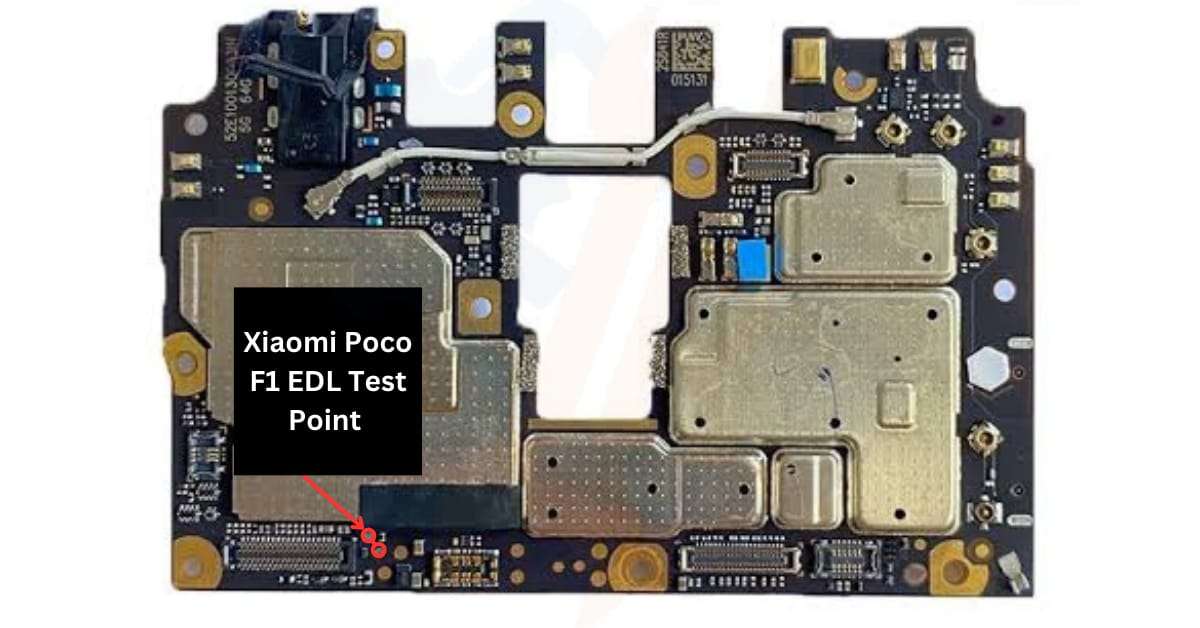Xiaomi Poco F1 EDL Point: Locate, Access, and Use EDL Mode for Firmware Flashing and Unbricking
What is the EDL Point?
The EDL (Emergency Download) point, also known as a test point, is a hardware-specific feature in Xiaomi Poco F1 smartphones. It is a physical point on the device’s motherboard that, when shorted or connected, forces the device to boot into EDL mode. This mode is essential for flashing firmware, unbricking the device, or bypassing security features like FRP (Factory Reset Protection) when standard methods fail.
How to Access the EDL Point on Poco F1
To access the EDL point on the Poco F1, follow these steps:
- Disassemble the Device:
- Carefully remove the back cover and disconnect the battery. You may need to remove additional components to access the motherboard.
- Locate the EDL Point:
- Refer to specific diagrams or images for the Poco F1 to identify the correct test point. The location of the EDL point can vary between different devices.
- Short the Test Point:
- Once you have located the EDL point, short it using a conductive material like a metal pin or a small piece of wire. This action will force the device to boot into EDL mode.
Using EDL Mode for Firmware Flashing
Once your Poco F1 is in EDL mode, you can use various tools and methods to flash the firmware:
- Using QFIL Tool:
- Download and extract the Poco F1 firmware package.
- Install the provided Qualcomm USB Driver on your computer.
- Open the QFIL Flash Tool on your computer.
- Connect your Poco F1 to the computer using a USB cable.
- Click on the Download or Upgrade Button in the QFIL Flash Tool to begin the flashing process.
- Using Fastboot:
- Boot the device into Fastboot mode by holding the Power and Volume Down buttons.
- Connect the device to a PC and use the following command:
fastboot oem edlorfastboot reboot-edlorfastboot reboot edl - After the device enters EDL mode, proceed with flashing the firmware using the appropriate tool.
Bypassing Authentication in EDL Mode
For advanced users, bypassing authentication in EDL mode can be useful for flashing unofficial firmware or performing other advanced repairs. This process involves using specialized tools and scripts to bypass the device’s security measures.
Important Considerations
- Technical Knowledge: Accessing the EDL point and using EDL mode require a certain level of technical knowledge. If you are not comfortable with these procedures, it is recommended to seek help from a professional.
- Warranty: Disassembling your device and accessing the EDL point may void the warranty. Proceed at your own risk.
- Safety: Always ensure the device is powered off and disconnected from any power source before disassembling it to avoid electrical damage.
सावधान!: बैटरी निकालकर ईडीएल प्वाइंट पर ट्विटर से टच करना है।
Conclusion
The EDL point on the Poco F1 is a powerful feature for troubleshooting and repairing the device. By understanding how to access and use EDL mode, you can perform firmware flashing, unbricking your device, or bypassing security features when necessary. Always exercise caution and follow the steps carefully to ensure a successful repair.