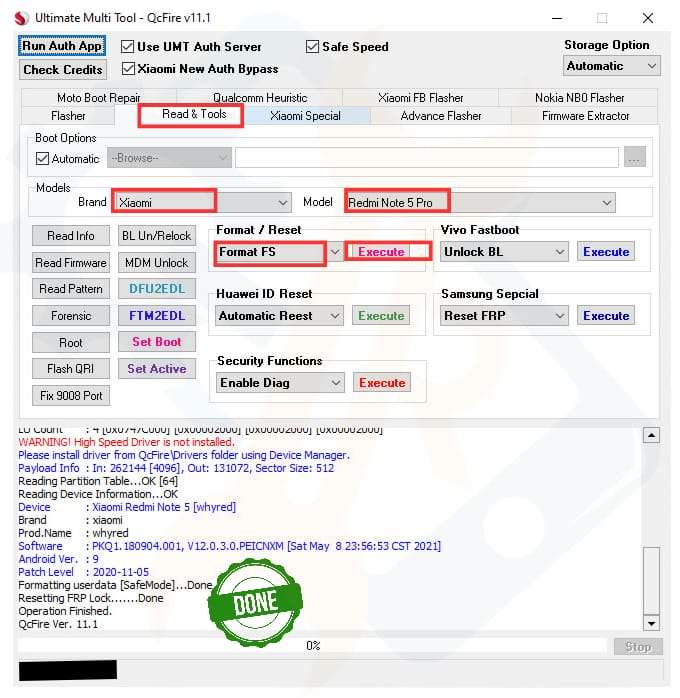

Device : Xiaomi Redmi Note 5 Pro
Operation : Format FS
Checking for existing devices...Not Found
Turn Off phone, hold Vol UP + Vol DOWN and insert USB cable.
Some phones may need Special Boot Cable or TestPoint for EDL mode.
SAMSUNG : Turn Off phone, hold EDL Cable Button and insert to phone and
press VOL DOWN + POWER on phone more than 3 times rapidly and then leave EDL Cable Button.
SAMSUNG (NEW) : Turn Off phone, hold EDL Cable Button and insert to phone and
press VOL UP + DOWN on phone more than 3 times rapidly and then leave EDL Cable Button.
Found Port : Qualcomm HS-USB QDLoader 9008 (COM11)
Driver Info : Qualcomm Incorporated, qcusbser.sys, 2.1.5.2
Connecting to phone...OK
Waiting for response...OK
Init Handshake Sequence...OK
Hardware ID : E1C00C00 [8996] 00000000
OPK_DATA : F7337FE47B192EF4D1BA34CB4E879F0C6B771D06D2DE87BF21F65BA3303834E1
Initializing Protocol...OK
Using Auto Loader Selection [1]
Preparing Loader...Done
Sending Loader [8996_016]...Done
Executing Loader...OK
Detecting Storage Type...OK
Hardware : MSM8996, EMMC, 64 GB
LU Count : 4 [0x0747C000] [0x00002000] [0x00002000] [0x00002000]
WARNING! High Speed Driver is not installed.
Please install driver from QcFire\Drivers folder using Device Manager.
Payload Info : In: 262144 [4096], Out: 131072, Sector Size: 512
Reading Partition Table...OK [64]
Reading Device Information...OK
Device : Xiaomi Redmi Note 5 [whyred]
Brand : xiaomi
Prod.Name : whyred
Software : PKQ1.180904.001, V12.0.3.0.PEICNXM [Sat May 8 23:56:53 CST 2021]
Android Ver. : 9
Patch Level : 2020-11-05
Formatting userdata [SafeMode]...Done
Resetting FRP Lock.......Done
Operation Finished.
QcFire Ver. 11.1
Xiaomi Redmi Note 5 Pro EDL Point
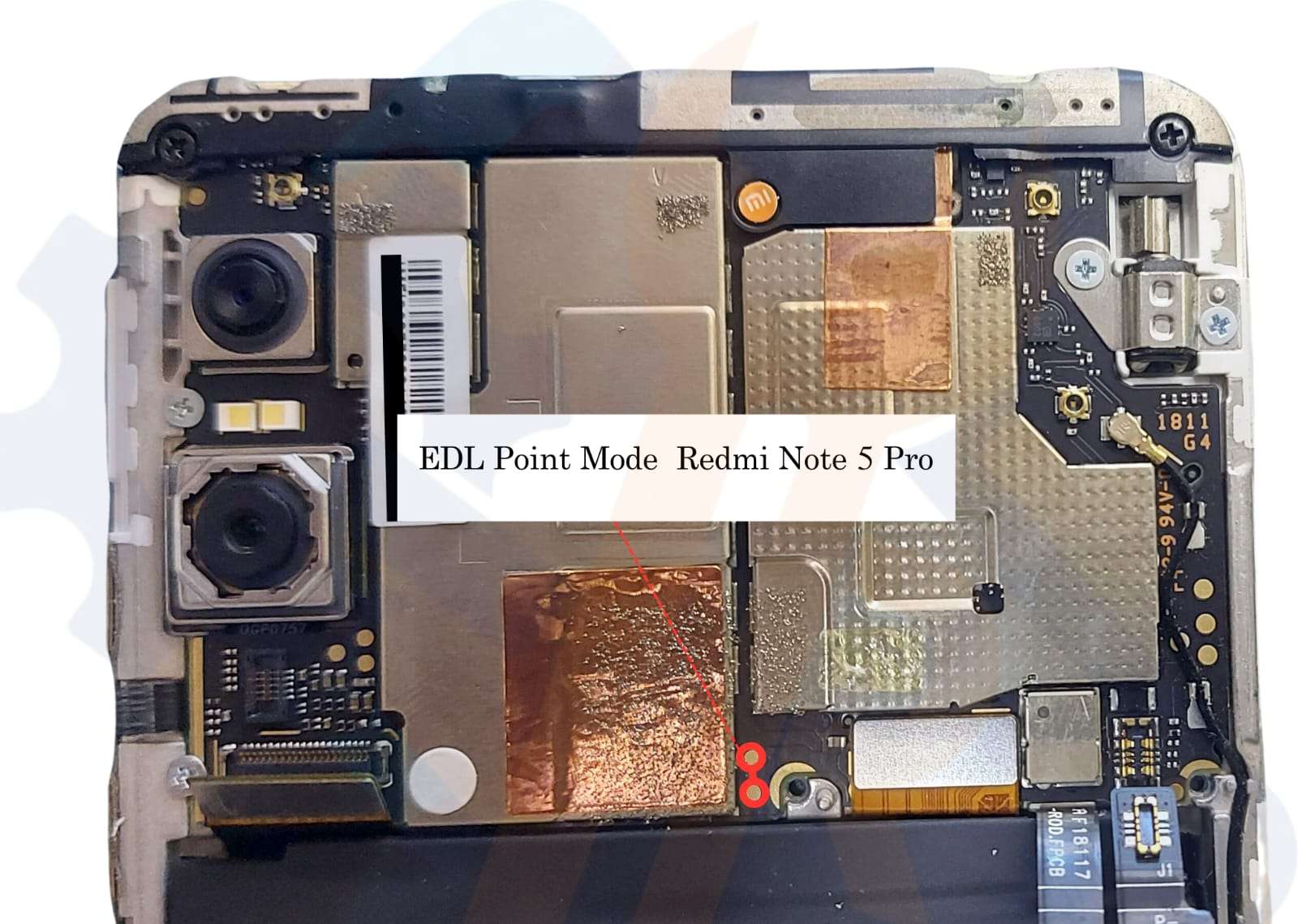

Xiaomi Redmi Note 5 Pro EDL Point Unlock – Pattern, PIN, & FRP Removal
If you’re locked out of your Xiaomi Redmi Note 5 Pro due to a forgotten pattern, PIN, or FRP (Factory Reset Protection), the EDL Point Unlock method using the UMT tool offers a reliable solution. This guide provides step-by-step instructions to help you unlock your device quickly and safely.
What is EDL Mode?
EDL (Emergency Download Mode) is a special state that allows flashing firmware and unlocking devices at a deeper level. It’s commonly used for repairs or bypassing locks when other methods fail.
Steps to Unlock Xiaomi Redmi Note 5 Pro via EDL Mode
Tools You’ll Need:
- UMT Dongle/Tool: Install the UMT QC Fire module on your PC.
- EDL Cable or USB cable.
- A Windows PC or laptop with drivers installed (Qualcomm HS-USB QDLoader 9008).
- Tweezers or a conductive tool to short EDL points.
Locate the EDL Points:
- Remove the back cover of your Xiaomi Redmi Note 5 Pro carefully.
- Identify the EDL (test) points on the motherboard.
- You can find these points near the battery connector or other marked areas.
Enable EDL Mode:
- Short the two EDL points using tweezers or a conductive tool.
- Connect the phone to your PC using a USB cable while holding the points shorted.
- The PC should detect the device in EDL mode as “Qualcomm HS-USB QDLoader 9008.”
Launch UMT QC Fire Tool:
- Open the UMT tool on your PC.
- Select the Xiaomi Redmi Note 5 Pro model from the device list.
Choose Your Action:
- Remove Pattern/PIN Lock: Erase lock settings without data.
- Remove FRP Lock: Bypass Google account verification.
- Click Start or Run to begin the process.
Wait for Completion:
- The tool will unlock the device and display a success message.
- Disconnect the phone, reboot it, and complete the setup process.
Key Features of This Process:
- Safe and Effective: No risk of permanently damaging your device if done correctly.
- Time-Saving: Most unlocks are completed within minutes.
- Comprehensive: Supports removing pattern, PIN, and FRP locks.
Precautions:
- Ensure your battery is charged above 50% to avoid interruptions.
- Using unauthorized tools or improper methods can brick your device. Proceed with caution or consult a professional if unsure.
- This process will erase all data on the device. Backup important information beforehand, if possible.
Supported Models & Tools:
- Model: Xiaomi Redmi Note 5 Pro (All Variants)
- Tools: UMT Dongle (QC Fire), Qualcomm Drivers, EDL Cable (if required).



