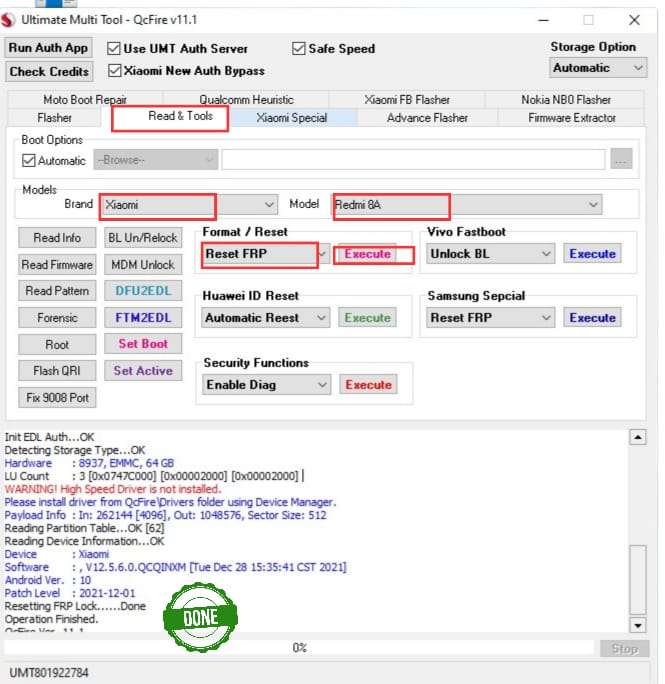
Device : Xiaomi Redmi 8A
Operation : Reset FRP
Checking for existing devices...Not Found
Turn Off phone, hold Vol UP + Vol DOWN and insert USB cable.
Some phones may need Special Boot Cable or TestPoint for EDL mode.
SAMSUNG : Turn Off phone, hold EDL Cable Button and insert to phone and
press VOL DOWN + POWER on phone more than 3 times rapidly and then leave EDL Cable Button.
SAMSUNG (NEW) : Turn Off phone, hold EDL Cable Button and insert to phone and
press VOL UP + DOWN on phone more than 3 times rapidly and then leave EDL Cable Button.
Found Port : Qualcomm HS-USB QDLoader 9008 (COM10)
Driver Info : Qualcomm Incorporated, qcusbser.sys, 2.1.5.2
Connecting to phone...OK
Waiting for response...OK
Init Handshake Sequence...OK
Hardware ID : E1F00B00 [8937] 00007200
OPK_DATA : 079E496E26A477B120DFCD85DF7E4AD067164D8292DDD379930D5891E3D8240B
Initializing Protocol...OK
Using Auto Loader Selection [1]
Preparing Loader...Done
Sending Loader [8937_035]...Done
Executing Loader...OK
Auth Enabled Device! You may need Mi Auth Account to service!
Init EDL Auth...OK
Detecting Storage Type...OK
Hardware : 8937, EMMC, 64 GB
LU Count : 3 [0x0747C000] [0x00002000] [0x00002000]
WARNING! High Speed Driver is not installed.
Please install driver from QcFire\Drivers folder using Device Manager.
Payload Info : In: 262144 [4096], Out: 1048576, Sector Size: 512
Reading Partition Table...OK [62]
Reading Device Information...OK
Device : Xiaomi
Software : , V12.5.6.0.QCQINXM [Tue Dec 28 15:35:41 CST 2021]
Android Ver. : 10
Patch Level : 2021-12-01
Resetting FRP Lock......Done
Operation Finished.
QcFire Ver. 11.1
Xiaomi Redmi 8A EDL Point
Xiaomi Redmi 8A EDL Point Unlock – Pattern, PIN, & FRP Removal in One Click
If you’re locked out of your Xiaomi Redmi 8A due to a forgotten pattern, PIN, or FRP (Factory Reset Protection), using the EDL (Emergency Download Mode) with the UMT Tool is an efficient solution. Follow this step-by-step guide to unlock your device safely and quickly.
What is EDL Mode?
EDL Mode is a special download mode used to flash firmware or remove locks like Pattern, PIN, and FRP when other unlocking methods fail.
Steps to Unlock Xiaomi Redmi 8A Using EDL Mode
Tools You’ll Need:
- UMT Dongle/Tool: Ensure the UMT QC Fire module is installed on your PC.
- USB Cable or EDL Cable: For connecting the device to your PC.
- Windows PC or Laptop: With Qualcomm USB drivers installed.
- Tweezer or Conductive Tool: To short the EDL points.
Enable EDL Mode:
- Carefully open the back cover of the Xiaomi Redmi 8A.
- Locate the EDL test points on the motherboard.
- Short the EDL points with tweezers or a conductive tool while connecting the device to your PC using a USB cable.
- The PC should recognize the device as Qualcomm HS-USB QDLoader 9008.
Launch UMT QC Fire Tool:
- Open the UMT QC Fire tool on your PC.
- Select the Xiaomi Redmi 8A model from the list of supported devices.
Choose Unlock Options:
- Remove Pattern/PIN Lock: Clears the lock without requiring a password.
- Remove FRP Lock: Bypasses Google account verification.
- Click the Start or Run button to initiate the process.
Wait for Completion:
- The UMT tool will detect the device and perform the unlocking process.
- Once completed, disconnect the device and reboot it.
Features of This Method:
- One-Click Unlock: Removes Pattern, PIN, or FRP locks effortlessly.
- Quick and Reliable: Most unlocks are completed within a few minutes.
- Safe Process: Reduces the risk of bricking your device when done correctly.
Precautions:
- Ensure the battery is charged to at least 50% before starting.
- Be cautious while handling the motherboard to avoid damage.
- This process erases all data from the device; backup your data if possible.
Supported Models & Tools:
- Device: Xiaomi Redmi 8A (All Variants).
- Tool: UMT Dongle (QC Fire), Qualcomm Drivers, and EDL Cable (if required).




