Samsung Galaxy A03s EDL Point Pattern Pin & Frp UMT Unlock | ONE CLICK
Samsung Galaxy a03s EDL Point Pattern Pin & Frp UMT Unlock | ONE CLICK
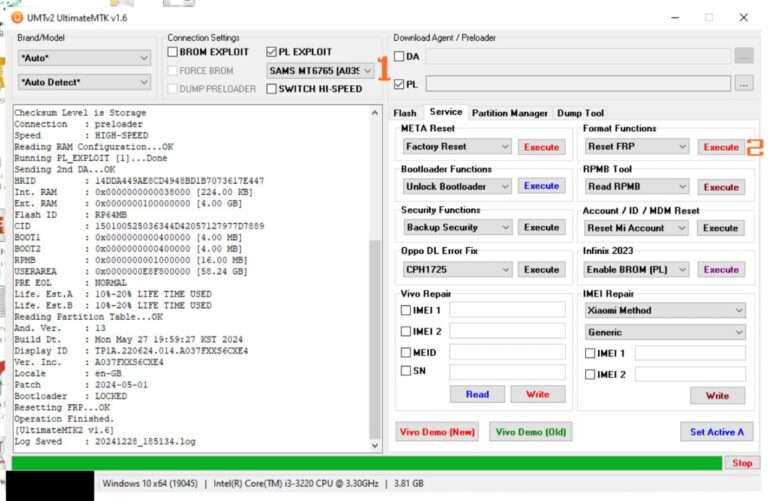
USING PL_EXLOIT [SAMS MT6765 [A03S]]
Brand/Model : *Auto* / *Auto Detect*
Operation : Reset FRP
BOOT CFG : [PL_EXPLOIT : ON]
Waiting for Device...Found
Port : MediaTek PreLoader USB VCOM (Android) (COM19)
Device Path : \\?\usb#vid_0e8d&pid_2000#6&1a883732&0&2#{a5dcbf10-6530-11d2-901f-00c04fb951ed}
Driver : MediaTek Inc., 3.0.1512.0 [usb2ser.sys]
Mode : PRELOADER
Hw ID : MT6765 [0766] Helio P35/G35
Details : 8A00,CA00,0000
Sec. Config : [SBA:True] [SLA:False] [DAA:True]
MEID : 71AB82B7A-------------517B02
SoC ID[0] : 1D2C4045D1---------A889F34970B85
SoC ID[1] : D7FD568D7C709------ADCA6ADAECCEC3
Sending 1st DA..OK
Jump DA Address...OK
Syncing...OK
Checksum Level is Storage
Connection : preloader
Speed : HIGH-SPEED
Reading RAM Configuration...OK
Running PL_EXPLOIT [1]...Done
Sending 2nd DA...OK
HRID : 14DDA449AE8CD4948BD1B7073617E447
Int. RAM : 0x0000000000038000 [224.00 KB]
Ext. RAM : 0x0000000100000000 [4.00 GB]
Flash ID : RP64MB
CID : 150100525036344D42057127977D7889
BOOT1 : 0x0000000000400000 [4.00 MB]
BOOT2 : 0x0000000000400000 [4.00 MB]
RPMB : 0x0000000001000000 [16.00 MB]
USERAREA : 0x0000000E8F800000 [58.24 GB]
PRE EOL : NORMAL
Life. Est.A : 10%-20% LIFE TIME USED
Life. Est.B : 10%-20% LIFE TIME USED
Reading Partition Table...OK
And. Ver. : 13
Build Dt. : Mon May 27 19:59:27 KST 2024
Display ID : TP1A.220624.014.A037FXXS6CXE4
Ver. Inc. : A037FXXS6CXE4
Locale : en-GB
Patch : 2024-05-01
Bootloader : LOCKED
Resetting FRP...OK
Operation Finished.
[UltimateMTK2 v1.6]
Log Saved : 20241228_185134.l
Unlocking the Samsung Galaxy A03s via EDL Point to bypass the Pattern, PIN, or FRP lock using UMT (Ultimate Multi Tool) requires specialized knowledge. Below are the general steps involved:
Step-by-Step Guide:
1. Requirements:
- Software & Tools:
- UMT Dongle or UMT Tool setup installed on your PC.
- Samsung USB Drivers installed.
- Correct firmware or loader file for Samsung Galaxy A03s.
- Hardware:
- A USB data cable.
- Knowledge of EDL point location on the Galaxy A03s motherboard.
2. Enable EDL Mode:
Option 1: Via Test Points (Manual Disassembly)
- Disassemble your Samsung Galaxy A03s carefully to access the motherboard.
- Identify the EDL test points (consult service manuals or verified guides).
- Short the two test points while connecting the device to your PC via a USB cable.
- The phone should now be detected in Qualcomm HS-USB QDLoader 9008 mode.
Option 2: Without Disassembly
- Use a hardware tool like a professional EDL cable (if supported).
3. Unlock with UMT Tool:
- Open the UMT QcFire Tool (a module of UMT).
- Select the Qualcomm Tab.
- Load the appropriate firmware/loader file for Samsung Galaxy A03s.
- Choose the desired operation:
- Pattern/PIN Unlock: Clears user locks without data loss.
- FRP Reset: Bypasses Google account verification.
- Click Start or Run. The process will complete automatically.
4. Final Steps:
- Disconnect the phone after the process completes.
- Reassemble the phone if it was disassembled.
- Reboot the device and verify the unlock.
Important Notes:
- Backup First: Unlocking or modifying a phone can cause data loss. Always back up critical data.
- Legal Use Only: Bypassing FRP locks should only be done for devices you own or have explicit permission to service.
- Technical Knowledge: If you’re unfamiliar with test points or EDL mode, seek assistance from a professional technician to avoid damaging the device.
Would you like more information on the EDL test points or how to use the UMT tool in detail?





