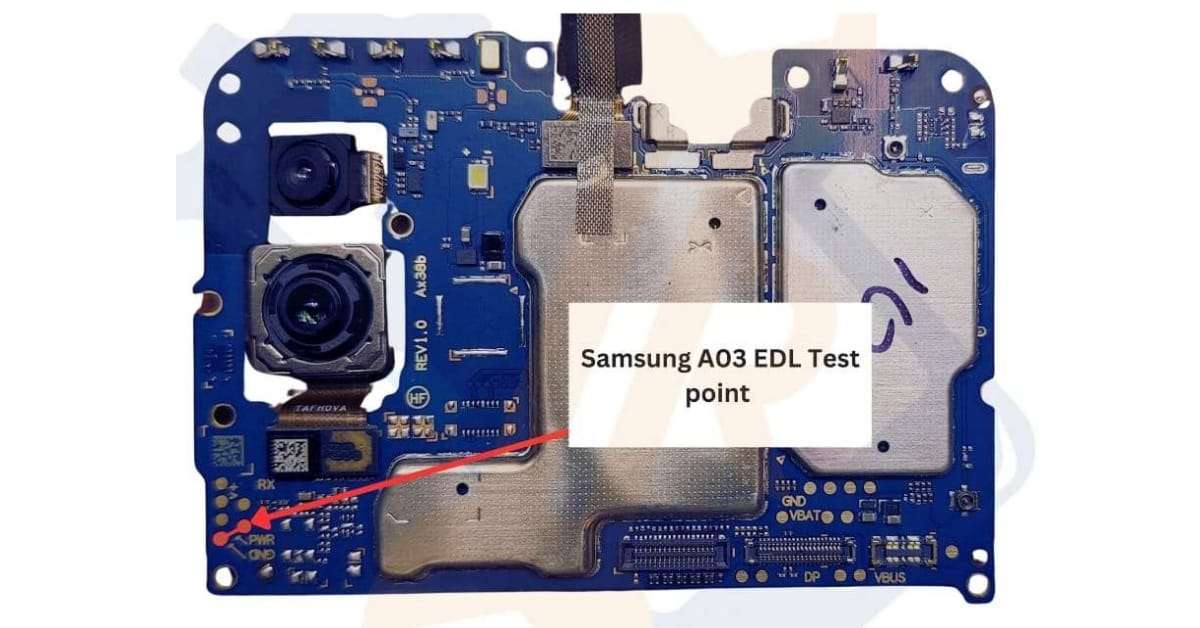Samsung Galaxy A03 EDL Test point
The EDL (Emergency Download Mode) points for Samsung Galaxy A03 (models SM-A035F, SM-A035F/DS, SM-A035M, SM-A035G) are typically used for unbricking or flashing firmware when the device is in a non-responsive state. Locating these points requires opening the phone and identifying specific test points on the motherboard.
Steps to locate and use EDL points:
Disassemble the phone:
Power off the device and remove the back cover carefully.
Disconnect the battery to avoid electrical issues.
Identify EDL points:
On the motherboard, look for small test points marked as "EDL," "KCOLO," or "GND."
These might not be labeled explicitly. Refer to a service manual or teardown guide for the Samsung Galaxy A03.
Trigger EDL mode:
Use tweezers or a conductive wire to short the EDL points while connecting the phone to a PC via a USB cable.
Some models might require specific combinations (e.g., volume up + volume down buttons).
Flash firmware:
Once in EDL mode, use tools like Samsung Odin, QFIL, or another Qualcomm-compatible software to flash stock firmware.