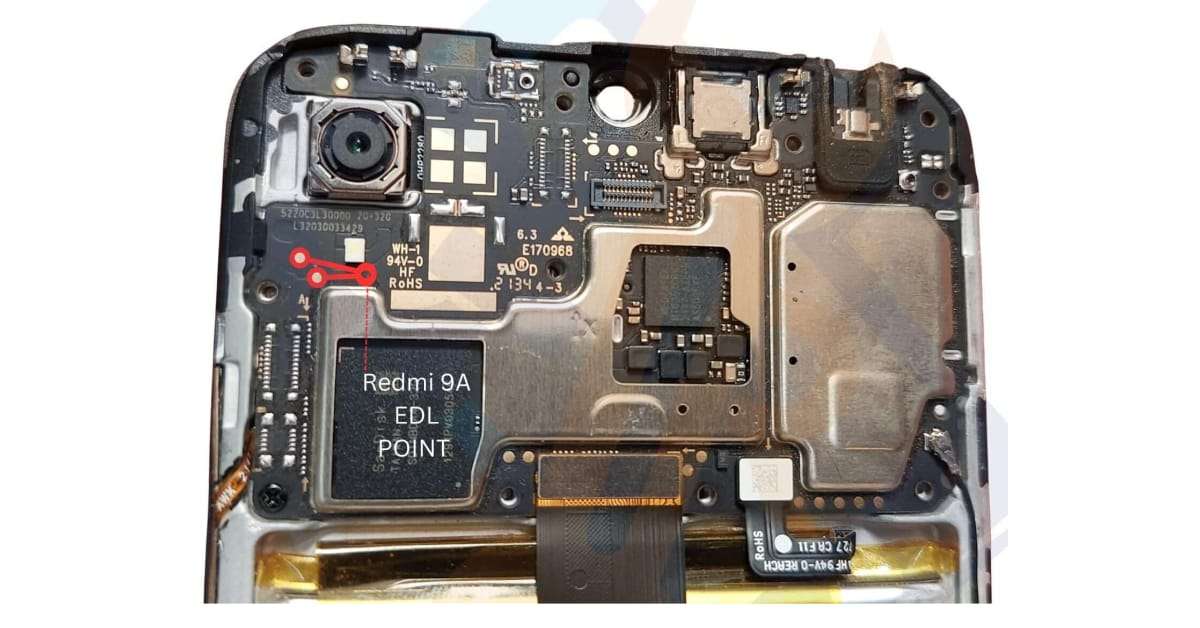Redmi 9A EDL Point Pattern Pin & Frp UMT Unlock | ONE CLICK
Brand/Model : Xiaomi / *Auto Detect*
Operation : Reset FRP
BOOT CFG : [BROM EXPLOIT : ON]
Waiting for Device...Found
Port : MediaTek USB Port (COM5)
Device Path : \\?\usb#vid_0e8d&pid_0003#6&35a389a6&0&6#{a5dcbf10-6530-11d2-901f-00c04fb951ed}
Driver : MediaTek Inc., 3.0.1512.0 [usb2ser.sys]
Mode : BROM
Hw ID : MT6765 [0766] Helio P35/G35
Details : 8A00,CA00,0000
Sec. Config : [SBA:True] [SLA:True] [DAA:True]
MEID : F939CDE5D56E4CF89836CFF40-----9
SoC ID[0] : 12C47E42D5680A96010F9C87BC43CE5B
SoC ID[1] : 0585CF52D5D970BC680A9D29C4282549
Running Exploit... Installing Filter... OK Done
Downloading Preloader...OK
Saved as : preloader_k62v1_64_bsp.bin
Loading EMI Config from Preloader...OK
Sec. Config : [SBA:False] [SLA:False] [DAA:False]
Using Internal DA!
DA Security Patched
Sending 1st DA...OK
Jump DA Address...OK
Syncing...OK
Checksum Level is Storage
Connection : brom
Speed : HIGH-SPEED
Reading RAM Configuration...OK
Reading EMI Configuration...OK
CID : 4501004441343033320177DCFB4488B7 [EMMC]
Initializing Storage...OK
Sending 2nd DA...OK
Initialize DA Extension...OK
HRID : 172DEFF4E3AB875DC8B24C99BB188C24
Int. RAM : 0x0000000000038000 [224.00 KB]
Ext. RAM : 0x0000000080000000 [2.00 GB]
Flash ID : DA4032
CID : 4501004441343033320177DCFB4488B7
BOOT1 : 0x0000000000400000 [4.00 MB]
BOOT2 : 0x0000000000400000 [4.00 MB]
RPMB : 0x0000000001000000 [16.00 MB]
USERAREA : 0x0000000747C00000 [29.12 GB]
PRE EOL : NORMAL
Life. Est.A : 10%-20% LIFE TIME USED
Life. Est.B : 10%-20% LIFE TIME USED
Reading Partition Table...OK
Manuf. : Xiaomi
And. Ver. : 10
Build Dt. : Thu Feb 9 12:08:14 CST 2023
Display ID : QP1A.190711.020
Ver. Inc. : V12.0.26.0.QCDINXM
Locale : en-GB
Mod. Dev. : dandelion_in_global
Patch : 2023-02-01
Bootloader : LOCKED
Resetting FRP...OK
Operation Finished.
[UltimateMTK2 v1.6]
Log Saved : 20250104_134611.log
Unlocking a Redmi 9A (MTK) for Pattern, Pin, or FRP lock using UMT (Ultimate Multi Tool) in One Click involves a few straightforward steps if you have the required tools and knowledge. Here’s a detailed guide:
Important Notes
- This guide is intended for educational purposes and for users authorized to unlock the device.
- Bypassing security locks like FRP on unauthorized devices is illegal.
- Follow instructions carefully to avoid permanent damage to the phone.
Requirements
- UMT MTK Tool (latest version) installed on your PC.
- MediaTek USB Drivers installed.
- A Windows PC with a stable USB connection.
- USB cable for connecting your device.
Step-by-Step Process
1. Install Necessary Software
- Install MediaTek USB Drivers on your PC.
- Install and configure the latest version of UMT MTK Tool.
2. Boot Redmi 9A into Brom Mode
- Brom Mode is required for UMT to detect the MediaTek chipset.
- Power off the Redmi 9A completely.
- Press and hold the Volume Down button while connecting the USB cable to your PC.
- The device will enter Brom Mode (it may show as “MediaTek USB Port” in Device Manager).
3. Launch UMT MTK Tool
- Open the UMT MTK Tool on your PC.
- Select the appropriate options:
- For Pattern/Pin Lock, select “Remove Screen Lock.”
- For FRP Reset, choose “Reset FRP.”
4. Detect and Unlock the Device
- Once the device is connected in Brom Mode, click the Start or Run button in the tool.
- The tool will detect the connected device and begin the unlocking process.
- Wait for the process to complete (usually takes a few minutes).
5. Reboot and Set Up
- Once the unlock/reset process is complete, the tool will prompt you to reboot the device.
- Disconnect the phone from the PC and restart it.
- Set up the device as a new phone (bypassing any previous locks).
Troubleshooting
- Device Not Detected:
- Ensure MediaTek USB drivers are properly installed.
- Retry entering Brom Mode.
- Tool Error:
- Update to the latest version of UMT MTK.
- Ensure the phone’s battery is sufficiently charged (50% or more).
Precautions
- This process will erase all data on the device.
- Ensure you have legal ownership of the phone before proceeding.
Would you like help locating specific drivers, tools, or troubleshooting errors with the process?